Attention Digital Camera Owners:
If You Can Click A Button,
Then I Can Cut Your Photo Editing
Time In Half (Or Less)
Use these 36 time-saving photo editing actions
to make your photos look great—in seconds!

Do your photos turn out perfect every time? No?
You’re not alone. Neither do mine.
But we can fix our photos, right?
Yes, of course! Photoshop or Photoshop Elements can make your photos shine!
But even if you know how to edit your photos, do you have the time to laboriously fix each photo you want to send to Grandma or share on Facebook?
Not me. And I’m betting you don’t have time to waste either.
That’s why I’m excited to share my time-saving secret with you.
Actions Are Your Secret Weapon
Photoshop actions can edit at lighting speed. Open a photo and choose an action that would improve it, and your program will go through all the steps for that action almost before you can blink an eye.
“These are the most amazing, wonderful, and useful tools I’ve ever encountered. I’m only halfway through watching the class videos, but already have been going wild using the actions with my photos.”
June Ireland,
Seattle Washington

You Can Benefit From My Years of Experimenting
I’ve learned a lot from other experts, of course, but some of my best editing methods have come from years of experimenting.
For example: how to reduce harsh shadows? The kind that result from being in bright or dappled sunlight.
After two years of experimenting, I finally figured it out.
But it was complicated. It had a lot of steps. And who wants to go through a series of complicated steps every time they want to fix harsh shadows?
That’s when I thought to turn it into an action. Actions zip through complicated steps in seconds. Wheee!
This has now become my favorite action. There’s just no substitute for it when I need it.
“I just finished a photo book on a short time frame. I couldn’t have done it without “Fix Photos Fast.” Thanks so much, Linda.”
Kay Loudon,
Reno, Nevada
Can You Follow These Simple Steps?
- Install the actions in Photoshop or Photoshop Elements (I’ll show you how in a video, and it’s super simple.)
- Depending on your personality, you can either watch my short videos on what each action does, or you can jump in and start trying them out, using my Action Cheat Sheet as your guide—your choice!
- Decide what bothers you the most about your photo—is it the lighting? The color? Does the photo look “blah?”
- Choose an action to fix or improve the problem, and click the Action Play Button. If the effect isn’t strong enough, run the action again.
- If you have more than one problem with your photo, choose another action to fix it.
“This course has been absolutely over the top! I am so happy to finally be able to really improve my photos.”
Lois Borger,
Winnipeg, Manitoba, Canada
What If I Choose The Wrong Action?
That’s what’s so cool about the way I’ve set up the actions. Each action creates its own layer, with the name of the action on the layer, making it very easy to experiment.
If you don’t like the effect, simply press the Delete key! (By the way, this is a great way to quickly try several possible actions so you can choose the result you like the best.)
Double or Triple Your Speed
I’m amazed at how much faster my editing process is now than it used to be.
Example: I shot senior photos for a young man whose mother requested I remove his acne, so I painstakingly used the Clone Stamp tool and Healing Brush on every photo I gave them. When I was done, the photos looked great…but it took forever.
Recently I shot photos of the same family. This time I was determined to spend less time editing, so I developed an action that removed the acne in seconds.
I felt like doing the happy dance!
Using actions has allowed me to tackle photos I wouldn’t have touched in the past, because it would have taken too much time and effort to redeem them.
But like me, you’ll probably get the most benefit out of speeding up your routine photo editing, the kind that takes you two, three, or four times as long if you do it “by hand.”
“I use your Fix Photos FAST actions with every photo now and can’t imagine how I got along without them!”
Mary Hankey,
Port Hawkesbury, Nova Scotia, Canada

Could This Be You?
Imagine sitting down at your computer and opening some photos from your most recent photo shoot.
You quickly tweak your favorite photos by simply clicking one or two Action buttons. In record time, your photos look great! In fact, they look so good you can hardly take your eyes off them.
Now you’re ready to post them on Facebook, email them to your mom, or put them on a scrapbook page. You’re so proud of your photos that you click through your posted photos on Facebook not once, but several times! And you enjoy every ‘like’ and comment you get.
Go ahead. Be proud.
When you’ve turned ho-hum photos—or downright hopeless photos—into gems, your cat-ate-the-canary grin is justified!
Appreciation and admiration from your family and friends is simply icing on the cake.
“I cannot tell you how much I am loving these actions! I have watched other videos and searched the internet and even bought other actions, but not with as good a result as I am having with these.”
Bernice Kasko
Richland, Washington
I’m Sharing My Collection…And Creativity
In case you don’t know, I’ve been teaching how to use Photoshop and Photoshop Elements since 2003, when I created the first ever video instruction on digital scrapbooking.
And I earned the title “Adobe’s Scrapbooking Expert” by teaching seminars and TV spots about digital scrapbooking for Adobe.
But I’ve never been more excited than I am right now about working with photos—because I’ve turned so many of my editing tasks into one-click actions. And now you can benefit by using them, too.
Here’s What The Actions Do:
- Remove harsh shadows from photos taken in full sun so viewers can focus on your cute child or grandchild, not the unsightly shadows.
- Easily adjust the lighting so your photos attract attention for the right reason.
- Transform hazy, blah photos into crisp images that delight your viewers.
- Remove color cast so your subject matter isn’t camouflaged by an ugly color.
- Add the right amount of sharpness to make your photos look their best. (You may even be able to save a slightly blurry photo that you would have discarded in the past.)
- Take all the work out of removing blemishes. (Wait ‘till you see my Brush Away Blemishes action in action!) Your graduating senior will thank you, and I’ll show you how you can use this same action to make yourself look just a little younger (wink).
- Whiten your teeth with one brush stroke so viewers look at your smile, not your teeth.
- And much more!
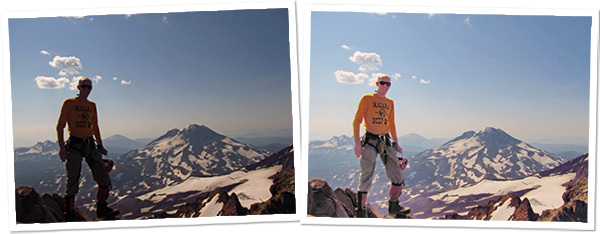
“The more you can automate repetitive and mundane tasks in Photoshop, the more time you have to push your brain cells towards being creative.”
Here’s What You Get With Fix Photos FAST
- Receive my personal set of 36 time saving photo editing actions that I use constantly to fix my photos.
- These actions are available for the following versions: Photoshop Elements 7 through 15 and Photoshop CS2 through Photoshop CC.
- You receive both versions of this class: Photoshop Elements and Photoshop, so if you change versions, I’ve got you covered.
- Print out my action “Cheat Sheet” to use as a quick reference until you get acquainted with what each action does.
- For those who want more training, I’ve provided more than 25 video tutorials on various topics from how to use individual actions more effectively to my personal approach to photo editing.
- I’ve also included more than a dozen Watch-Over-My-Shoulder videos where I go through a photo from beginning to end and tell you my thought process. In my opinion, this alone is worth the price of the class. You’ll pick up so many tidbits and ideas you may never have thought of before!
Plus These 2 Bonus Classes:
- Bonus 1: Other Editing Tools—Since not every edit can be done with actions, I’ll teach you how to use the essential tools you’ll need most often to round out your editing skills. (Value: $25)
- Bonus 2: Amazing Camera Raw—Learn how to incorporate Camera Raw into your editing process—and love the results! (Value: $20)
This Is A Self-Paced Class
All the lessons are recorded and available the instant you join the class. You can go at your own pace—as fast or as leisurely as you wish. If you have a question, simply click a button to email me. I’ll get back to you within 24 hours Monday through Friday.
How Much Does It Cost?
Your investment for the Fix Photos Fast class is only $$65.00 with Forever Access to the classroom.
Save even more with the Fix/Enhance Photos Fast class bundle!
(Click here to learn about Actions: Enhance Photos Fast!) These classes are normally $144.00 purchased separately, but you can have both classes for only $129 with lifetime access to both classes!
“This class was the best investment I’ve made in a long time. Thank you!”
Barbara Filipiak
My 30-Day Guarantee:

You have a full 30 days to try out Fix Photos FAST. If you’re unhappy with this class for any reason, just ask for a refund, and I’ll give you your money back, no questions asked.
I may be crazy offering a guarantee like this, but I’m SO sure you’ll love the class that I’m not worried. If you don’t like it, I want you to contact me for a refund.
Don’t Wait!
Sign up for Fix Photos FAST now:
…Because your photos will instantly look better by simply clicking a button!
…Because some of these actions would be difficult or time consuming to figure out and create on your own.
…Because you’ll waste less time fixing photos and spend more time enjoying and sharing them.
Click below to sign up for Fix Photos FAST or the the Fix and Enhance Photos Fast Bundle:

Your photos are waiting. I hope you'll join me!
To your success,
![]()
P.S. This class has NO ASSIGNMENTS. (Yay!) Just pure help for busy people who want to fix their photos fast!)

